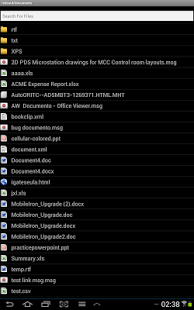Documento - Office Viewer 2.38
Paid Version
Publisher Description
View MSG, RTF, EML, XPS, Doc, Docx, Excel XLS, XLSX, PPT, PPTX, XML, HTM, HTML and any Plain Text document
With Documento Android Office Document Viewer
Documento supports Microsoft Office Word in the most realistic and comfortable way for Android users.
Documento supports most of the languages including Asian and Right-To-Left such as Hebrew & Arabic.
Major file formats which are supported:
- Microsoft Office Power Point 97 (*.ppt)
- Microsoft Office Power Point 2003 (*.ppt)
- Microsoft Office Power Point 2007 (*.pptx)
- Microsoft Office Power Point 2010 (*.pptx)
- Microsoft Office Excel 97 (*.xls)
- Microsoft Office Excel 2003 (*.xls)
- Microsoft Office Excel 2007 (*.xlsx)
- Microsoft Office Excel 2010 (*.xlsx)
- Microsoft Office Word 97 (*.doc)
- Microsoft Office Word 2003 (*.doc)
- Microsoft Office Word 2007 (*.docx)
- Microsoft Office Word 2010 (*.docx)
- Microsoft XPS (*.xps)
- Rich Text Format - (*.rtf)
- XML
- Html - (*.htm), (*.html), (*.mhtml)
- Microsoft email formats - (*.msg) - with attachments
- Email formats - (*.eml) - with attachments
- Plain Text - (*.txt)
- Java files - (*.java)
- C/C++ files - (*.c), (*.cpp), (*.h)
- Objective-C - (*.m), (*.mm)
- Bin - (*.*)
- Comma Separated Values (*.csv)
You can adjust the default behavior of view mode, font, orientation, text-flow direction and even the way content can be searched inside a document
Future features:
- Support for Password protected documents
- Support for notes, comments & track-changes
We have invested a lot of time and effort to bring this software to you, please share your thoughts, comments and issues with us.
Thanks,
IGATES
Change Log 1.0.3.16
-------------------------------
- Fix RTF support for Asian languages
- Code Page support for CSV
- Enable opening MSG, EML, RTF, XPS from DropBox
- Fix for RTL text display of XPS
- Crash fix
- Special characters support
- Microsoft Excel 97-2010 with XLS & XLSX file format (basic support)v
- CSV file format enhancements
- MSG improvements
- EML improvements
- RTF improvements
- Bug fixes
Change Log 1.0.1.10
--------------------
- Added internal file explorer support
- CSV file format
- MSG improvements
- EML improvements
- Bug fixes
Change Log 1.0.0.9
------------------
- Replay, Reply All, Fwd of Eml, MSG
- Improved MSG, EML to support RTF, HTML bodys
- Imporvment to multilinguale support
- Document Reader based on Android builtin Text-To-Speech: messages, word files, text files
- FWD files as mail attachments using MailClient and GmailClient
- Added Support page - send your requests to us directly from Documento
- improvement to Invite friend, you can select now from your contact list
Change Log 1.0.0.7
------------------
- Fix for opening attachments inside EML, MSG files
- XPS format
- full screen landscape mode
- send documents with Mail & Gmail clients as attachments
- bug fixes
About Documento - Office Viewer
Documento - Office Viewer is a paid app for Android published in the Office Suites & Tools list of apps, part of Business.
The company that develops Documento - Office Viewer is iGates - INFOMATION GATES LTD. The latest version released by its developer is 2.38. This app was rated by 1 users of our site and has an average rating of 3.0.
To install Documento - Office Viewer on your Android device, just click the green Continue To App button above to start the installation process. The app is listed on our website since 2017-05-11 and was downloaded 94 times. We have already checked if the download link is safe, however for your own protection we recommend that you scan the downloaded app with your antivirus. Your antivirus may detect the Documento - Office Viewer as malware as malware if the download link to com.igates.office is broken.
How to install Documento - Office Viewer on your Android device:
- Click on the Continue To App button on our website. This will redirect you to Google Play.
- Once the Documento - Office Viewer is shown in the Google Play listing of your Android device, you can start its download and installation. Tap on the Install button located below the search bar and to the right of the app icon.
- A pop-up window with the permissions required by Documento - Office Viewer will be shown. Click on Accept to continue the process.
- Documento - Office Viewer will be downloaded onto your device, displaying a progress. Once the download completes, the installation will start and you'll get a notification after the installation is finished.